Prev Screen Shot---
Next Screen Shot
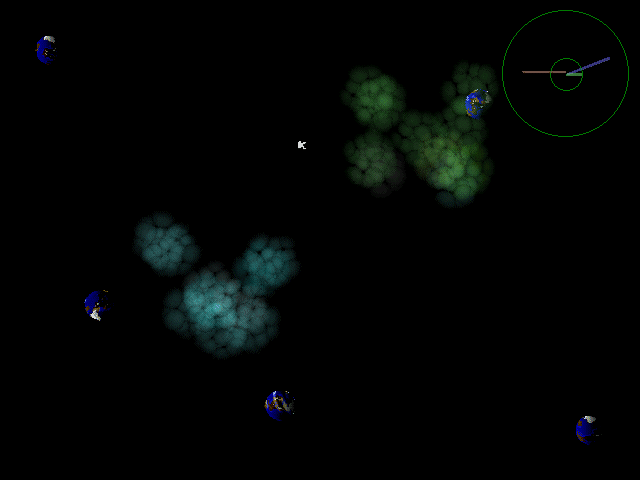
This shot gives you more of a feel for a couple of the
game features:
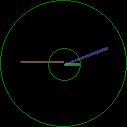 The heads-up-display give you information about how your
craft is being influenced. The red line represents the
direction you are facing and the amount of thrust (longer
means greater thrust). The blue line is your current flight
direction and speed. Finally the green line shows the
gravity vector being placed on your ship; this is the sum
of the effects of all objects on the screen.
The heads-up-display give you information about how your
craft is being influenced. The red line represents the
direction you are facing and the amount of thrust (longer
means greater thrust). The blue line is your current flight
direction and speed. Finally the green line shows the
gravity vector being placed on your ship; this is the sum
of the effects of all objects on the screen.
 These nebulas can have a couple of different effects on your
craft. They can accelerate (or decelerate) you along your
current direction, or they can push you in a specific
direction.
These nebulas can have a couple of different effects on your
craft. They can accelerate (or decelerate) you along your
current direction, or they can push you in a specific
direction.
Top---
Prev Screen Shot---
Next Screen Shot
This web page is © 1997 Scott Cartier
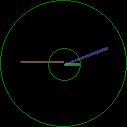 The heads-up-display give you information about how your
craft is being influenced. The red line represents the
direction you are facing and the amount of thrust (longer
means greater thrust). The blue line is your current flight
direction and speed. Finally the green line shows the
gravity vector being placed on your ship; this is the sum
of the effects of all objects on the screen.
The heads-up-display give you information about how your
craft is being influenced. The red line represents the
direction you are facing and the amount of thrust (longer
means greater thrust). The blue line is your current flight
direction and speed. Finally the green line shows the
gravity vector being placed on your ship; this is the sum
of the effects of all objects on the screen.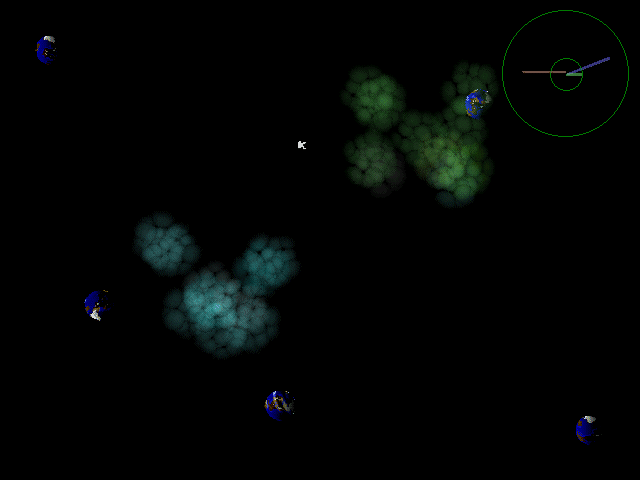
 These nebulas can have a couple of different effects on your
craft. They can accelerate (or decelerate) you along your
current direction, or they can push you in a specific
direction.
These nebulas can have a couple of different effects on your
craft. They can accelerate (or decelerate) you along your
current direction, or they can push you in a specific
direction.