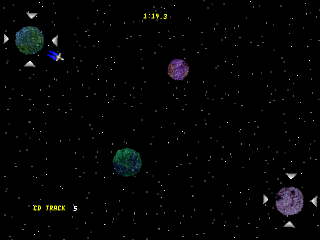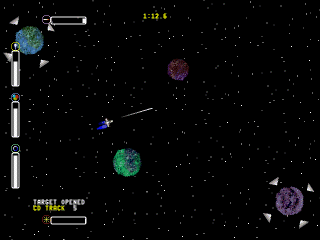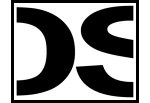
| About DSI |
| Staff |
| What's new |
| News archive |
| Atom feed |
| Video blog |
|
Games |
|
Yaroze Classics 2006 - NUON DOWNLOAD (3.8 MB) FEATURING KATAPILA INVS BREAKDOWN |
|
Decaying Orbit OFFICIAL SITE 2004 - NUON v1.0 DOWNLOAD (993 kB) 1999 - PSOne DOWNLOAD NTSC (515 kB) DOWNLOAD PAL (516 kB) |
|
Chomp mods v1.4E TOURNAMENT EDITION 2002 - NUON DOWNLOAD (573 kB) SOURCE CODE (691 kB) SUBMIT HIGH SCORE LEVEL EDITOR HOW-TO |
|
Mega-Gun 1988 - C64 DOWNLOAD (19 kB) |
|
NUON Games & Demos 2005 - NUON PURCHASE |
|
Utilities |
|
NUON Tools HOMEBREW SDK DOWNLOAD (32 MB) AUTHENTICATION TOOLS DOWNLOAD (39 MB) |
|
SDK+more LINK (torrent - 204 MB) |
|
libsprite2 2002 - NUON DOWNLOAD (30 kB) |
|
libsynth2 2004 - NUON DOWNLOAD (1.1 MB) |
|
Boot Loader v4.0 2006 - NUON DOWNLOAD (3.6 MB) SOURCE CODE (6.4 MB) |
|
Nuance SOURCE CODE (16 MB) |
|
Info |
|
Burning Tips HOW TO BURN A NUON HOMEBREW TO CD-R |
|
|
|
Links |
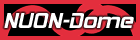   |
Internal Link
(opens in same window)
External Link
(opens in new window)
Broken Link
(likely 404 error)
|
|
April-June 2003 (oldest-to-newest)
| 1 Apr 2003 - No, really |
| Wow. |
| 8 Apr 2003 - TP'84 & Chomp |
|
I've been playing Zelda quite a bit, although I'm not very far into it yet. The game is quite an experience. Very cool. 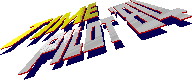
I also did some work on my Time Pilot '84 fan page. It's been bugging me that I've let it sit for so long. Also, I have some NUON lovin' coming your way soon. I've been sitting on the next version of Chomp for a while and it's about time I released it. Not much will be different. The only major additions will be an in-game level editor and a few more tournament levels. Just clearing the deck of all the little things so I can get focused on some real game programming. |
| 14 Apr 2003 - Bug |
|
We helped some friends move on Saturday. It took seven hours and had the worst weather we've seen in months. It rained pretty hard for a while. Murphy's Law I guess. I just found a minor bug in Chomp so I will fix that before releasing it. Also, I need to write up some decent documentation for the level editor. |
| 15 Apr 2003 - Docs |
|
Want to take a first look at the level editor documentation? I still need to fix any awkward or confusing wording. However, it's essentially done. |
| 17 Apr 2003 - Almost ready to go |
|
The next Chomp is pretty much ready to go. The high score page is ready to accept codes for version 1.4. Since no game mechanics changed the scores will be merged with those from version 1.3. I couldn't duplicate the bug I saw before so I'll wait and see if others encounter it. It's not a show stopper - just a minor annoyance. I fixed a couple other bugs in the process of tinkering. I also created a couple more tournament levels. One in particular will have you cursing my name, heh heh. I need to make sure that it's possible to beat even the default high score. I couldn't do it in the two times I tried last night. Riff had a great suggestion that will make users of the emulator happy. You'll be able to print out the mazes you create in the level editor, making it a simple cut-and-paste to get them into the "levels.h" file. On a real NUON doing printf's hangs the system, but on the emulator they'll be redirected to the stdout capture window. Before release I want to put in one more tourny level to make it a nice round 10. Maybe add some more wall graphics. |
| 22 Apr 2003 - Chomp v1.4 |

Here it is (572kB). Visit the main Chomp page for the latest. The big item is the level editor, but there are also four new tournament levels and a few more graphic tile sets. As always, post your high scores. And feel free to send me any levels or graphics you create for inclusion in updated Chomps. Some time soon I will release an update that is more emulator friendly. The new source code is also forthcoming. Oh and happy birthday Sis! |
| 23 Apr 2003 - Source |
|
The source to Chomp v1.4 is now available. |
| 23 Apr 2003 - A new challenger! |
|
Looks like BC has thrown down the gauntlet on the new Chomp levels. Anyone care to step up? |
| 26 Apr 2003 - Scores posted |
|
I just entered my high scores for Chomp. My hat goes off to Riff and BC for their top scores. I'll have to work harder on those. That level 5 score is amazing Riff! While playing I encountered one bug and one oddity. The bug happened when I died (time ran out) while in power pill mode. The game crashed and I had to reboot. I'll investage that one. The oddity is that the ghosts seem faster some times than others. They are supposed to be a bit slower than the player, but I have played levels where they are just as fast as me. I haven't pinpointed a possible cause, but that definitely needs fixing since it imbalances the tournament levels. All scores are still valid, but you may have a more difficult time than necessary if you get the fast enemies. |
| 28 Apr 2003 - Back to an old friend |
|
This weekend was one of the more fun ones I've had in a while. Very few errands to run and only a couple house projects. That left plenty of time for Zelda and programming. I got stuck in Zelda a week or so back. So I gave up on the dungeon and instead took the opportunity to get my sailing chart all filled in. With that done (it took longer than I thought) I went back to the dungeon in question. I'm ashamed to say I remained stuck and had to look up on Game FAQs how to progress. After smacking my head and saying DUH I was off again. The game just keeps getting cooler. Game Progress How I've missed those two purple words. I fixed the player's thrust sprites so they now appear correctly. One bug involved computing tpage coordinates incorrectly. Fixing that made the sprites show up, but they were red rather than blue. A second bug involved reversing the order of RGB, which would explain the color confusion. Now I'm trying to fix a graphical corruption bug in the player messages. This is the text that appears in the lower left corner to tell you things like "Target Opened" or "CD Track 9". I have the bug isolated. I know what causes it. I just don't know why. I allocate memory for a 160x12 buffer for one message sprite. Then another gets allocated that's 160x1 (the height increases to 12 as it scrolls onto the screen). Writing to the second buffer is causing corruption in the first, which is weird since the second one comes after the first in memory. It's a strange bug for sure. |
| 29 Apr 2003 - Archive pages done |
|
I finally finished updating the archive pages to the new site's format. It's only taken me a year :P Also, I'm working on a search feature for the site. There have been a couple times when I know I've written something, but don't want to go digging through the archives for it. It'll probably help me more than you. |
| 1 May 2003 - Solution found |
|
Game Progress I asked one of the NUON software guys and got an answer to the graphical corruption problem. Turns out there is a restriction on the height of bilinear buffers. They must be a multiple of 8, or 16 if the cluster bit is set. That fixed the corruption. Woo! Thanks Eric! Update: Riff pointed out that this restriction is actually documented. It's in the BIOS doc in the section "Video Functions" (10.2.2). Not a very good place to put it if you ask me. It should be in the "Memory Management" or "DMA Functions" section. |
| 2 May 2003 - GDC 2000 |

Here's a photo I dug out. It's from the VM Labs booth at GDC in 2000. Click for a bigger version. More photos coming your way soon. |
| 5 May 2003 - Time display |
| 7 May 2003 - Zeldaing |
|
Figured I need to hurry up and finish Zelda as there are other games waiting to be played. I finally finished the Earth Temple. Very fun! And my wife came up with the way to beat the boss for me. Is anyone going to post some new Chomp scores? It doesn't matter if they don't beat the high score. Heck, my scores for levels 8 and 10 didn't. I just wanted to get my name in there somewhere :) I've been playing a lot of GP32 lately. I bought the full version of Pinball Dreams and love it a lot. I like the concept of downloading games. While boxed retail games are encrypted to only work on the SM card they came on, the downloaded games are different. They will work on any card, but are encrypted so they only work on your GP. Since they're tied to your GP rather than a specific card, that means you can put them all on the same SM card along with the free software such as Frodo. No need to swap cards! Of course the downside is that if you switch consoles your games won't work anymore and you have to buy them again. That's the only thing preventing me from downloading more. I eventually want to get a version of GP with the front light. If that means buying a new system then I don't want to have to pay for all my games again. I'm hoping they come up with a front light conversion kit so I can just modify the system I have. Such a thing is supposed to be in the works, but who knows when it will be released. |
| 8 May 2003 - Eureka! |
|
Game Progress I fixed the lasers so they show up. For some reason my routine that detects button presses was blindly ignoring bit 0 of the button field, which just happens to be the fire button. The routine is identical to the original Playstation code. I must have had my reasons for ignoring bit 0, but can't remember them now. This is why I comment my code much more profusely now. I also re-enabled the full HUD. As suspected it was commented out. I think I'm hitting the limit on sprites or something because with the HUD the planets sometimes disappear for a frame or two. That's probably why I had commented it out. Obviously this still needs investigating. The big news is that I've root-caused the reason that sprites are always slightly rotated. This happens even in the original sprite library. The sprite routines force the least significant fraction bit of the "angle" to one. That means even if you pass in zero it will be set to some small positive value. That was easy to find. Figuring out *why* that's done was the real problem. If I comment out the part that does that the sprites no longer show up when at exact 90-degree multiples. I believe this is due to how the sprite's bounding box is calculated. The sprite code gets the four coordinates for the outside of the non-rotated, non-scaled sprite as shown in the image to the right. It acquires them in this order because it makes the code more compact - only one coordinate, X or Y, changes between any two consecutive points. It then applies the rotation and scaling to get the transformed coordinates. It sorts the four new coordinates according to their Y position. Then it determines the bounding box for this new sprite. The height is obtained by abs(Y1-Y4) and the width by abs(X2-X3). There's a problem when the sprite is at an exact 90-degree multiple. When the code sorts the points it gets confused since some have identical Y-coordinates. It so happens that the points remain in the same order as they originally were (first image above). Do you see the problem? When the code computes the width of the bounding box it does abs(X2-X3) which gets zero! Thus the sprites do not appear. I think this should be an easy fix. I had to leave for work before I could try this so I'll know tonight if it works. Instead of obtaining the original coordinates in a clockwise manner like it does now, I'll get them in the order: top-left, top-right, bottom-left, bottom-right. This ensures that the coordinates used for computing the bounding width & height are always taken from opposite corners. (Or maybe all I need to do is change a "greater-or-equal" to "greater".) |
| 9 May 2003 - Score! |
| 12 May 2003 - Game day |
|
Saturday was another Game Day so I spent most of it at a friend's playing strategy board games. It's nothing like the shindig on Labor Day, but still a good afternoon of fun. 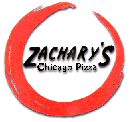
Then Mother's Day was spent with the in-laws at Zachary's Pizza. The best pizza I've ever had. Of course I've never been to Chicago. It's difficult to imagine pizza getting any better. Game Progress I almost have the updated Chomp ready to go. I just need to get an audio problem worked out. The game detects when it's being run on the emulator and skips all the sound calls to avoid locking up. You can enable sound later in the Options menu. This is preparing for the future when the emulator can do sound so you won't have to download a new binary. Anyway, the problem happens when you enable sound manually. The call to AUDIOInit() happens just fine, but the first sound played afterwards hangs the game. On Decaying Orbit I figured out why some sprites were dropping out. The game was running out of video memory. Every sprite that's drawn must be converted to a NUON-native format. This consumes memory, and since there were so many different sprites I was running out. Originally I never deallocated the memory of unused sprites in order to keep the speed up. Deallocating a sprite means if it is used again later it needs to be reallocated and reconverted. So I added a count that keeps track of how much video memory I'm using. If the amount of free memory ever gets low I deallocate some sprites. I also added some code to keep track of which sprites have been used recently so that I only deallocate those that haven't been used for a while. I'm hoping this will work fine for all cases. However, I may be in trouble if some scenes require a lot of sprites simultaneously. This shouldn't happen, but we'll see. |
| 14 May 2003 - Keep the updates rolling |
|
I can't remember the last time I updated the site so often. Hopefully I can keep it going. Game Progress Riff and I have been bouncing mails back and forth trying to get Chomp to run faster in the emulator. He's come up with a couple great ideas so it may be a while before I get them in and bug-free and release a new version. The audio problem from last time is fixed. Riff came up with the solution just by speculation. The sprite library comm bus handler was not behaving properly. It was consuming audio packets from MPE0, which is bad. This only happens when AUDIOInit() is called after SPRInit() because of the order the comm bus handlers are installed. Chomp now detects when you're running on the emulator and mutes all sound. You can re-enable sound in the Options menu. Of course, this will crash with the current version of the emulator, but it's ready for whenever the emu can handle it. I also fixed the two bugs mentioned back in April. |
| 15 May 2003 - Reloaded |
|
I just got back from viewing the new Matrix flic. My company took the whole hardware team out to watch it. If ATI really wanted to get a leg up they could have taken out that theater :). As for the movie, the action sequences are absolutely awesome, but the exposition tends to drag, especially towards the end. Still overall I liked it and will be seeing it again with the wife this weekend. I require a repeat viewing just to understand what the heck was said. |
| 19 May 2003 - Triple release |
|
Might as well release all these at the same time :)
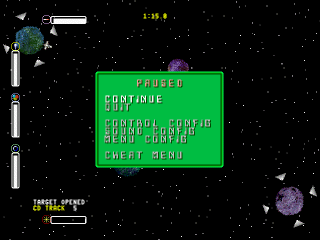
The new sprite library has the comm bus handler fix and some assembly optimization. Chomp has the fix for the hang when you run out of time in a tournament level while in chase mode. It also fixes the problem with the ghosts speeding up from level to level in tournament mode (they should be constant). Plus it now works in the emulator. It detects when you run on the emulator and disables audio as well as only using one sprite rendering MPE. It prints out some useful messages to STDOUT as you go. Tournament scores obtained by using the emulator are invalid since it would be absurdly easy to get the high score given the slow speed. The DO demo has the sprite rotation fix, player thrust and lasers, and the pause menu. It currently hangs when you finish the level.
Updated: Chomp will likely receive another update that increases its speed in the emulator. Riff has a version that uses the overlay channel for the sprites while leaving the (largely unchanging) maze for the main channel. Not having to do the YCrCb-to-RGB conversion every frame is a great boost. He also has another new idea cooking for further speed. Decaying Orbit is in dire need of some speed. I'm now shooting for 30fps at hi-res 640x480. I'll update the game code so everything is twice as fast to make up for the lack of 60fps. |
| 20 May 2003 - Re-Reloaded |
|
I liked the movie a lot better the second time. There is a good story in there - they just don't convey it too well. A repeat viewing let me catch everything I missed the first time. Plus I remembered to stay for the preview of Revolutions at the end of the credits. I am looking forward to that one very much. Between that and Return of the King, it will be a good holiday season. Game Progress I did a bit of optimizing. The framerate is up to 12 fps so it's a slight improvement. I removed the need for clearing the screen by making the star background opaque. Since they fill the screen anyway why bother clearing it to black first? I also did what I thought was a good optimization in the sprite library. It had zero effect, unfortunately. Strange. |
| 21 May 2003 - Not quite double buffering |
|
I finished Zelda last night. What a completely awesome game. My gosh I don't know how anything's going to top that. Game Progress I think there's some terrible inefficiency in the sprite library regarding DMAs. Direct memory access (DMA) is how an MPE reads and writes data in main memory. Since each MPE only has a few kB of memory locally the program needs to do a lot of DMAs to read/write the frame buffer, sprite textures, etc. A properly coded game engine will make an effort to double buffer DMAs so it can be loading the next set of pixels while processing the current one. It looks like the sprite lib did that at some point, but it has been commented out. In the current implementation whenever the lib fires off a DMA it waits for the transfer to finish completely before continuing. Lots of time is lost doing this. I will try to put back the double buffering. If I'm right, this should speed things up considerably. |
| 22 May 2003 - Wasted cycles |
|
Game Progress I added some performance monitoring code to the sprite lib and took a snapshot during the first level of Decaying Orbit. The sprite lib is wasting about 600,000 cycles waiting for DMAs to finish at various points in the rendering loop. Given that at 60 fps one frame only gets 900,000 cycles of processing time that's quite a bit. However, since I'm getting about 12 fps right now that means the whole scene takes about 4,500,000 cycles to render. Reducing that by half a million won't have a dramatic impact -- it might get me to 14 fps. However, it is definitely something that should be addressed if I want to get the game to an acceptable speed. Another potential bottleneck I didn't check is how much time the rendering MPEs sit and wait for the main game loop to start them running. |
| 25 May 2003 - Long weekend, sort of |
|
Oops, I nuked this post accidentally so I'm recreating it. Here's the first batch of E3 pics: 




|
| 27 May 2003 - More E3 |
| 28 May 2003 - What a pain! |
|
Game Progress Adding double buffering to the sprite lib is proving to be quite a nuisance. The problem is that multiple parts of the lib do DMAs to read and write pixels. There is a big DMA that reads in the source pixels from the sprite image, a smaller DMA that reads pixels from the frame buffer for blending & transparency, and another that writes new pixels back to the FB. At one point the code must wait for one of the smaller DMAs to finish before proceeding. Since DMAs are executed in order (for the most part) and the one it's waiting for was started after the big one, waiting for the small one to finish means waiting for the big one to finish too. I think there is a way around it. It will involve rearranging a decent chunk of the sprite drawing code. I never intended to get to know the sprite lib so much :/ |
| 2 Jun 2003 - Birdie time! |
|
My wife and I played golf again this past weekend. I had the best round ever and to cap it off got my first birdie ever! The actual putt to make the birdie wasn't that long - three to four feet maybe - but my nerves made it feel like it was the putt to win the US Open. I'm thankful that my pitch shot got it so close to the hole since I'm pretty bad at putting. My final score was a 108, which averages out to a double bogey round. Game Progress Slowly but surely I'm adding double buffering to the sprite lib. I'm starting to run out of both instruction RAM and data RAM in the MPEs. Thankfully most of the work involves shuffling things around. There's not a ton of brand new code to write. However I did have to add another source tile buffer of roughly 1kB. I'm lucky the lib had enough room to fit it - the data RAM is only 4kB to begin with. |
| 5 Jun 2003 - Plodding along |
|
Game Progress Work continues on double buffering the sprite lib. There are two places that I will add double buffering: the source tile reads, and the dest buffer reads. The source tile is the actual sprite image data that gets used to render the sprite. Double buffering this will have the most dramatic impact since it is used by every sprite type and is by far the bottleneck in the original sprite lib. The lib reads 256 scalars per tile and the MPE sits idle waiting for the read to complete. Given that the bus can only transfer at most one scalar per clock we're talking at least 256 clocks wasted per tile. Double buffering destination reads will only impact those sprite types that rely on reading the frame buffer to do transparency. Actually most game sprites use this since they are not perfectly rectangular. Any odd-shaped sprites must combine with the background so you don't get an ugly black box around them. I'm really worrying about MPE RAM space. I have less than 256 bytes left in both code and data RAMs. I need to leave some room in data RAM for the stack. The most worrying thing is the instruction RAM since it will impact whether I can do everything that I want. I put in some performance monitoring code a while back so I can take that out if need be. It's going to be tight. |
| 9 Jun 2003 - Oh so close |
|
Game Progress I am nearly done with the first stage of double buffering. This may also be the last stage since I ran out of instruction space. I removed the performance monitoring code as mentioned earlier, and subsequently filled up the space it freed. Once I get this working 100% I'll go back and see if I can optimize things to reclaim some of that space. So far I haven't seen a significant speed up. After I get everything clean I will do some analysis to find out how much, if any, this helped. I'll be severely disappointed if this was all for naught. |
| 13 Jun 2003 - Mom's in town |
|
So no game progress will be made until next week. |
| 17 Jun 2003 - Filter madness |
|
I've been spending a lot of time on my MailWasher Pro filters. The amount of spam I get seems to be rising so I had to do something. While it has its limitations, MWP works very well to detect spam if you have the right filters. Originally I used someone else's filters that detect key words in the content such as "viagra" or "free cable". This works fine most of the time, but needs constant tuning as the exact wording each mail uses is slightly different. So I started from scratch and wrote my own filters. Mine are designed to detect spam without looking at the actual content. Luckily most spammers make it rather easy. Predictable forged email addresses, gibberish at the end of messages, markers at the end of subjects, and comments within words are all fairly easy to detect. One of my goals is to have zero false positives. I occasionally get emails from random people about Decaying Orbit or Time Pilot '84 and I don't want those to get filtered accidentally. Right now MWP does not have the ability to auto-delete filtered messages so I'm in no danger of losing valid mails just yet. But if (and I hope when) they do add that feature I want to be able to use it to kill the spam before I even see it. Making these filters is fun too! It's like a form of programming. Everything is done with regular expressions so you can do some very powerful, but complicated, searches. Thankfully I found Visual RegExp, which helps construct the expressions. There are also a couple good regexp testers on the web. This one is good since it has unlimited space for the expression and the text. This one has the nifty feature of highlighting the portion that matches, although it has a character limit for the regexp. |
| 19 Jun 2003 - Wooo! |
|
Game Progress I finally found and fixed (what I think is) the last bug in the new sprite lib. That is until I start tinkering with it again. Regardless, now I can focus on figuring out why I'm not seeing any frame rate improvement with the double buffering. There should be at least a little. I'll compare the number of cycles wasted waiting for DMAs to complete with the previous implementation. The second part of my double buffering scheme (the destination reads for transparent sprites) might be unnecessary since it seems to already be doing it. |
| 20 Jun 2003 - Some improvement, but room for more |
|
Game Progress So I compared the cycles wasted waiting for DMA between the original libsprite and the new one. Turns out the new implementation is waiting less, but not as less as I had hoped. I improved things by removing a few instances where the lib was waiting for DMA unnecessarily. I've seen the frame rate count get up to 14 whereas before it was a rock solid 12. Reading in the source tile just takes so darn long that the lib still spends a lot of time waiting. I'm thinking the solution will be to reduce the tile size. Right now they are 16x16 which corresponds to 256 scalars, and translates directly into 256 clock cycles, minimum. Even though I fire off the DMA early and do work on the MPE in the meantime, it's still so long that the MPE gets done long before the DMA. So I'm gonna try reducing the tile size to 12x12 or 8x8. This will make the lib process more tiles per sprite, but I'm hoping this will be offset by not having to wait for the DMA. This will have the side benefit of freeing up a significant chunk of data ram (16x16=1024 bytes, 12x12=576 bytes, 8x8=256 bytes). Since it is possible to execute code from data ram I can use that space when I run out of instruction ram again. Not to mention the fact that, as it is now the spritelib violates the recommended coding style. It's a no-no to DMA more than 64 scalars at once since it hogs the bus. Using the spritelib while accessing a DVD might cause dropped packets, which can hang the system. |
| 22 Jun 2003 - Aw nuts |
|
Game Progress I have recently come to the realization that achieving 30fps at 640x480 in Decaying Orbit will not be possible. I did some math based on the total number of pixels likely to be drawn and the number of cycles per pixel. Even with all three MPEs rendering it just won't cut it. So I'm left with a couple possibilities. Both involve reducing the resolution to 320x240, unfortunately.
The problem with #2 is how to deal with the opening title screen and main menu since it's not possible, nor desireable, to scroll around. #2's easier, but I think #1 is better. It will keep the game largely the same as it was. It'll just look a bit...coarser. |
| 23 Jun 2003 - Actually... |
|
Game Progress I believe #1 will be easier (see yesterday). All I have to do is knock down the screen dimensions and halve the X- and Y-scales of all sprites. Scaling them down isn't as good as creating new images at the lower resolution, but it will get me up and running more quickly. Man I hope this doesn't end up looking like poo. |
| 24 Jun 2003 - Chompin' at the bit |
|
Game Progress With the sprite lib about as good as I can get it I've turned my attentions once again to our favorite pill munching machine. Riff had some ideas a while back that would significantly improve performance in the emulator. I can finally get around to implementing them. Look for 1.4F to be released sometime soon. The F is for "Fast Emulation". Yeah, that's it. If you have any levels you've created with the level editor feel free to send them my way. I'll include them in 1.4F. I updated the high score page so that you may no longer use versions 1.3 or 1.4 to submit tournament scores. Those versions don't detect if you're using the emulator, and I don't want to mix scores achieved on a real system with ones from the emulator. The emulator is slower than real life so it's much easier to get a higher score. I hadn't disabled them sooner because the emulator has only recently been able to run them without crashing. |