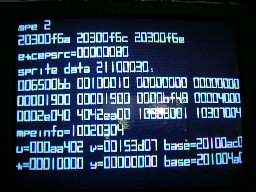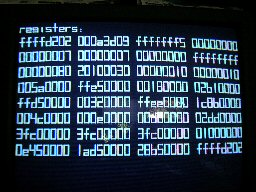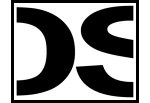
| About DSI |
| Staff |
| What's new |
| News archive |
| Atom feed |
| Video blog |
|
Games |
|
Yaroze Classics 2006 - NUON DOWNLOAD (3.8 MB) FEATURING KATAPILA INVS BREAKDOWN |
|
Decaying Orbit OFFICIAL SITE 2004 - NUON v1.0 DOWNLOAD (993 kB) 1999 - PSOne DOWNLOAD NTSC (515 kB) DOWNLOAD PAL (516 kB) |
|
Chomp mods v1.4E TOURNAMENT EDITION 2002 - NUON DOWNLOAD (573 kB) SOURCE CODE (691 kB) SUBMIT HIGH SCORE LEVEL EDITOR HOW-TO |
|
Mega-Gun 1988 - C64 DOWNLOAD (19 kB) |
|
NUON Games & Demos 2005 - NUON PURCHASE |
|
Utilities |
|
NUON Tools HOMEBREW SDK DOWNLOAD (32 MB) AUTHENTICATION TOOLS DOWNLOAD (39 MB) |
|
SDK+more LINK (torrent - 204 MB) |
|
libsprite2 2002 - NUON DOWNLOAD (30 kB) |
|
libsynth2 2004 - NUON DOWNLOAD (1.1 MB) |
|
Boot Loader v4.0 2006 - NUON DOWNLOAD (3.6 MB) SOURCE CODE (6.4 MB) |
|
Nuance SOURCE CODE (16 MB) |
|
Info |
|
Burning Tips HOW TO BURN A NUON HOMEBREW TO CD-R |
|
|
|
Links |
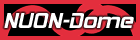   |
Internal Link
(opens in same window)
External Link
(opens in new window)
Broken Link
(likely 404 error)
|
|
July-September 2004 (oldest-to-newest)
| 1 Jul 2004 - Progress |
|
My programming time lately consists of 30-45 minutes in the morning between when I finish breakfast and when I need to get Gavin ready for day care, and up to an hour at night after he's gone to bed before I need to do the same. Of course this varies depending on our activities for the day, but I'm happy to have a modicum of regular programming time. Game Progress Fixed one more bug. This time it was the incorrect colors I mentioned in the last sentence of the June 28th post. This was another of those bugs that existed on the Yaroze as well. I have a suspicion about why I didn't see the problem back then. I think the PSX hardware behaves a bit differently than what my YarLib library assumes. Regardless, it's fixed. Next up I need to fix the alignment of the minimap objects so that they correspond to the actual object locations a bit better. |
| 6 Jul 2004 - Yabba dabba doo |
|
Game Progress Made some awesome progress this weekend. I fixed the alignment problem with the shop-to-level transition. It's not ideal, but works. Maybe I'll go back and put in the better fix later. I fixed the screen for when you're recalling stored items in your ship. FYI, your ship only has six "extra" slots for which to populate items like missiles, rockets, and other ship enhancments. This isn't that big a deal since there aren't even six items that you'd want to carry at once. It would have come more into play had I implemented the other 80% of the game as planned. Anyway, to make room for more items you can store an extra in your ship's cargo hold. While you're at a shop you can store/recall items to configure your ship how you like. To get back to my point, the screen that lets you recall systems is now fixed. It needed updating to handle triple buffering. I also fixed the level select from within the shop. You can go back to previous levels to try to get money that you left behind or get more bonuses (which also gives you money). Right now I'm fighting a particularly nasty bug that's causing random crashes on the level after the shop. It doesn't leave any trace as to why it crashed, which as you can imagine is quite annoying. |
| 9 Jul 2004 - Repeatable |
|
Game Progress This crashing bug is driving me nuts. Thankfully I've found a way to reproduce it somewhat repeatedly. It seems to be one of those weird cache problems because stepping through the code works, but running it normally does not. Hopefully I'll have some time this weekend to look into it more. |
| 12 Jul 2004 - Sometimes you just get lucky |
|
Game Progress Dumb luck allowed me to fix that annoying bug. The root cause turned out to be an uninitialized index into an array. Now normally accessing a bad address causes the system to throw an exception. Exceptions are nice since they give info about what caused it. However this bug was just causing the game to crash - no exception. Until yesterday morning. Who knows what changed. The state of the system at boot is undefined. Maybe that uninitialized variable had a different value than before. Regardless, I got a nice shiny exception message and was able to track it down rather easily. It seems lately I've been finding a lot of bugs in the Decaying Orbit code rather than the Yaroze library. This is a good thing as it means the lib is getting pretty robust. There can't be too many more in the game code since, you know, the game works on the Yaroze. So that fixed the level after the shop (level 5, counting the shop as a level). Proceeding on the very next level caused a crash. The good news was that it was a very nicely thrown exception. The bad news was that the exception was in the sprite library, which is more difficult to debug than game's C code. Turns out the game was trying to use a non-existent sprite renderer, which caused the sprite lib to overwrite part of itself. Guess that means I need to write a new renderer to cover that case. In the meantime I forced the game to use a slower, but functional renderer. The next problem that I hit late last night involved one of the planets being drawn as all black. This shouldn't take long to debug. On a positive note, I was rather impressed with how the game was able to maintain almost 30 fps on that level. It has lots of nebulas, which with their transparency make them the most time consuming object to draw. This bodes well for the speed on future levels. |
| 15 Jul 2004 - Spoke too soon |
Game Progress
I should have known better than to tempt Murphy's Law like that. The problem is actually a tricky one. It's not that the sprite is being drawn as all black. It's not being drawn at all. I traced it to the sprite library where the sprite in question is being trivially rejected for some reason. Sucky thing is the problem is in the part of the code that I don't quite understand. It involves calculating the optimum tile size to be read each loop. The main problem I have is not knowing the algorithm that's being used. Damn you Minter! I may post a topic in the forums later asking for help. Update: I've been struggling with how to describe the algorithm in a forum message. It's rather complicated. I think I'm slowly getting a handle on it on my own. Update2: Okay, the thread is up. Any math whizzes out there? |
| 19 Jul 2004 - Not in the home stretch, but I can see it from where I'm standing |
|
Game Progress This is a long one so I'm using headers Sprite Lib bug I worked through the algorithm by talking to myself in the forums. Sometimes it helps to just talk it out. Anyway, it was a bug in the sprite lib that's been there from the very beginning when I got the code. The reason it could slip past for so long is that the incorrect calculations did not make the lib crash. Rather it just made the lib less efficient, causing slower rendering. The only reason I found it is that I hit the magic combination of sprite rotation and scale that caused the sprite to not be drawn at all. Memory allocation problem With that fixed the game works remarkably well. So much that I was able to play up to the second shop before crashing. And I think that was due to memory allocation problems. You can tell performance degrades the longer you play the game. There seems to be some problem with all the allocation/deallocation that happens. Tranlucent rectangles I changed the game to start on the level that crashed so that I could play from there. I was able to get to the final level and got creamed by the boss. Of course I didn't have the proper powerups that I would have had I played the game from the beginning. However, the worst problem was that when the boss' bombs explode they cause the screen to go white for a short time. On the Yaroze the white is translucent and slowly fades out. On NUON it stays totally opaque until the fade out time expires. Obviously this makes seeing anything very difficult and fighting the boss next to impossible. The problem is that I have not implemented translucent rectangles yet. I will do so to see what happens, but I suspect drawing a full-screen rectangle will slow things down too much. I may have to be creative if I want the effect to be ported correctly (and I do). Overlay alpha channel I started adding proper translucency to the sprites such that the background now shows through. You'll remember that the background uses the main video channel while all the sprites are drawn on the overlay channel. While the lib could handle translucency between sprites on the same channel, it didn't allow the main channel to be seen through the overlay. Now I use the pixel alpha values to properly control translucency. It's not perfect since it's essentially applying translucency twice - once in software to combine with other sprites on the same channel, and once in hardware using the overlay alpha channel. I think it's good enough. Future If I can fix the memory allocation problem and a couple other minor problems then I think the game will be fully playable, if a bit slow in places. Once I get to that point I will work on optimizing things to remove bottlenecks. It may not be 30fps throughout, but I'll get it as close as I can. I'll also be making changes to the gameplay itself to address a few things. First, many people have complained the game is too hard - even on the Yaroze. Some of that is just learning the controls and how to use the planet's gravity to your advantage rather than fighting it. However, I do see how it's a tad difficult so I'll take steps to fix that. I'll finally fix the controls so that they fit with the NUON game pad. Getting it working with both the Logitech and the Stealth is a bit of a pain. The trigger button on the Stealth acts as an alternate to the A button. This means the user does not have access to the L button when using the analog stick. The Logitech (and Warrior) can use all the buttons at the same time. The rest of the changes will be things that bugged me about the original Yaroze version. It'll be nice to finally get those cleaned up. |
| 23 Jul 2004 - Uch |
|
Food poisoning had my wife and I slammed for a couple days. Yech. Not fun. We're much better now (and thankful it's not a more long-term illness like the flu). Game Progress I think I found the latest bug by inspection. I won't know for sure until I can try it tonight. I'm 99% sure it's the problem, though. If it's not it still needs fixing. Basically some of the nebulas were showing up with incorrect colors, but only on a couple frames in the animation. A nebula is generating an image with the RGB brightness values "baked in", allowing me to use a faster renderer in the sprite lib. However, I think a subsequent nebula is using the same address for its image due to a memory allocation bug. It is baking in different RGB values. This means both nebulas point to the same image even though they should have different colors. Duh. |
| 24 Jul 2004 - Son of a... |
|
Game Progress That wasn't it. @$#(*&!!! |
| 25 Jul 2004 - Whew |
|
Game Progress I take that back. The fix did work, but I also introduced a bug at the same time. Funny how it would cause almost the exact same behavior. Fixing that eliminated the problem. Now I'm seeing some of the sprites go haywire after I leave the game sitting on a level for a while. Humph. Never ends does it? |
| 26 Jul 2004 - More fixes |
|
Game Progress With the large bugs out of the way I knocked out fixes for several smaller issues yesterday. I haven't seen that sprite corruption again. I'm hoping it got fixed along the way, but it scares me when a bug just stops happening. It's bound to reoccur. Here's what I fixed off the top of my head.
|
| 27 Jul 2004 - It's the little things |
|
Game Progress I played through Decaying Orbit from beginning to end last night, making note of the remaining issues. I really need to burn it to disc and make sure it works the same on the 501. I'd hate to find some crashing bug that only happens on a real system. Debugging that would be a nightmare *shudder*. Still no sign of the sprite corruption. I didn't hit all the levels since there are multiple ways to get to the final boss. It plays a bit slow in places, but usually stays around 28-30 fps. Speed is one of those issues that's going to dog me until the end. I'm now looking into a problem with the level select feature in the shop. For some reason the map is not properly aligned, although it was before. |
| 28 Jul 2004 - Shuddering |
|
Game Progress The game does crash on the 501. As Kev pointed out to me a while back, it happens when you destroy an enemy, but not always. I disabled some sprites I thought might be causing it. I could play for longer, but it still hung eventually. This is *not* going to be fun to debug... |
| 29 Jul 2004 - There is hope |
|
Game Progress Thankfully the crash is on one of the rendering MPEs. The main MPE (MPE3) is still running. It's just sitting in a loop waiting for all the rendering MPEs to finish, which obviously won't happen when one of them crashes. The nice thing is I can print stuff on the screen from inside this loop. So I can dump registers and memory of the crashed MPE to see what went wrong. It's a slow process, but I'll take it. I haven't seen anything obvious thus far, but it's still early. It's nice that I'm learning all these things now so that when I write my next engine I can include debug hooks to handle crashes more elegantly. |
| 31 Jul 2004 - Yay! |
| 2 Aug 2004 - Guess who's helping me debug? |

|
| 6 Aug 2004 - Just a suggestion |
|
Interested in Decaying Orbit? You'll want to head over to NUONica check out the latest NUON Notes. |
| 10 Aug 2004 - Slowdown fixed |
|
Game Progress I found and fixed a major source of slow down. The library I wrote translates the 4-bit Yaroze sprites into 32-bit sprites that NUON likes. It's not fast, but it usually happens only the first time an image is used. However, whenever part of the sprite gets overwritten in Yaroze-land the 32-bit image must be regenerated. It turns out that the library was regenerating images regardless of whether or not they were actually used during that frame. The problem really shows after exiting a shop to start the next level. The time counter at the top of the screen uses the same image space as the shop's minimap. Thus the minimap was regenerated quite often even though it's no longer used. This is a 256x256 image so you can guess why it was slowing down. I changed the lib to only regenerate images that are used in the current frame. Speed is much improved. |
| 12 Aug 2004 - 8-bit sprites |
|
Game Progress I retrofitted the 4-bit image generation routine to work with 8-bit sprites as well. To my surprise it worked the first time (and didn't even break 4-bit sprites in the process). That doesn't happen too often. Also forgot to mention that I fixed how the bonuses don't bounce off the top edge of the screen correctly. I found a bug in the original code. Kind of silly I didn't find that back in the Yaroze days, but I probably didn't bother looking since it kind of worked anyway. Hmm, not too many fixes to go. |
| 16 Aug 2004 - Button changing |
|
Game Progress I'm in the midst of changing references of the Playstation buttons to their NUON equivalents. Unfortunately this isn't as easy as updating the graphics files. The graphics for the R1, R2, L1, and L2 buttons are larger than the rest due to having to fit two characters. Then there's the matter of changing the instructions that are accessible from the main menu. Not only do they reference PSX controls, but they also have two different sets depending on whether the player uses a dual shock or a regular digital pad. Thankfully the NUON controls are the same for both. Although it is a shame to forfeit the second analog stick as it made thrusting more precise. |
| 24 Aug 2004 - Screen flash |
|
Game Progress I believe I have all the references to Playstation buttons changed to NUON. Next on my list is to fix the screen flash that happens when the boss bombs explode. On the Yaroze I simply draw a translucent rectangle over the entire screen, altering it's brightness to control the flash fade. This would take too long on NUON, though. So I'm creating new sprite renderers that allow me to add a constant RGB value to every sprite pixel as it is rendered. That way I can brighten all the sprites without drawing any extra pixels. |
| 26 Aug 2004 - Woot! |
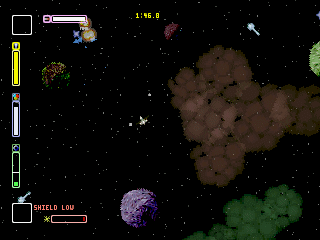
Game Progress I recently had reason to finally get my screen shot routine working again. As it turns out I had most of it already written. I don't remember doing that, but I'm glad I did since it saved me tons of time. The goal is to be able to plug the screen shot module in to any NUON application and take shots with minimal code changes. It works by patching the BIOS jump table with my own video routines. I keep track of the screen buffer address and dimensions by intercepting calls to VidConfig, VidSetup, and VidChangeBase. I also replace VidSync and check for the designated buttons that tell to grab a shot. Of course all these routines call their normal BIOS equivalents after doing their thing. Eventually I want it to work with any combination of main & overlay channels. So far I only have the bare minimum implemented to work with Decaying Orbit. But that's what matters eh? 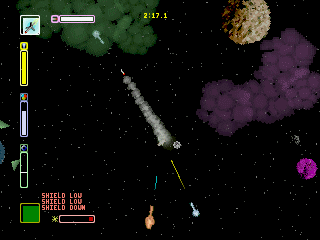
I had to adjust the gamma on these images so that the nebulas are visible. The images as captured are way too dark. That seems odd since the game is quite bright enough when I play it on the TV. I also completed my changes for the screen flashing as mentioned last time. It looks great - I like it even better than the old brute-force implementation of drawing a rectangle over the whole screen. There's a few remaining items in this thread. I have a bunch more on my own list, but none of them are a ton of work. |
| 30 Aug 2004 - Knocking 'em down |
|
Game Progress Super awesome progress this weekend. At least it felt really productive. Sitting here trying to recall everything I did it doesn't seem like much. Maybe I'm forgetting something. I fixed a long standing bug in my sprite renderers. It was due to my misunderstanding how the "sat" instruction works. The effect was that some colors had their RGB components clamped to 127 rather than 255. The money that emerges from a destroyed enemy is now color coded depending on the amount. That should make it easier to prioritize which ones to go after. I need to tweak it a little more since they can blend in with the explosion debris if they happens to be the same color. I added a feature that I wish I had in the Yaroze version. The game now remembers the state of your system priorities when you start a level and will restore them should you die (rather than reseting them all to medium). I drew a new beacon image and made the glow much nicer. It's all aligned properly now. The control config in the pause menu works now. The sprites weren't showing up before. Something more subtle. To get the player speed to feel right in the Yaroze version I actually only moved the player every third frame. I changed that so the sprite moves every frame, but only a third as much. That makes player movement a tad smoother. Finally, I fixed a bug left over from the original version. If you collected a bonus system after destroying an enemy and then died, that bonus would disappear forever. The state of your ship is supposed to reset back to what it was at the beginning of the level, but the system is also supposed to be reset back in the enemy so you could collect it again. The latter wasn't happening. |
| 31 Aug 2004 - More fixes |
|
Game Progress I fixed the bug causing the energy bar to spike to the top of the screen. It was related to my changes that fix the framerate at 30fps. I also did some work on the cheat menu. I changed the buttons that enter the codes to use the NUON C-buttons. I still have to choose new cheat codes so that people can't just use the Yaroze codes to blow through the game. In the process of all this I discovered that the latest demo has all the cheats available for use despite my desire to remove them. Ah well, at least it's not the full game. I have eleven items left on my to-do list, and only one of them should take more than a half hour. |
| 1 Sep 2004 - Couple more |
|
Game Progress Added one more to the list (Arethius' comment about slow turning rate) and knocked off three. So we're down to nine items remaining. Hard to believe this f'ing thing will finally be done! |
| 9 Sep 2004 - Ug |
|
Work has had me slammed the last week or so. Leaving work after midnight and getting up at 7am the next day ain't fun. Do it three days straight (and looking at a fourth) is very draining. Things will settle down in a few days. Maybe I can get something done on the game this weekend. Assuming I don't have to go into work... |
| 13 Sep 2004 - Small progress |
|
Work has eased off somewhat. I no longer need to stay super late, but I still have to go in at 8-9pm to finish up some stuff. Thankfully that should stop in the next couple days. Game Progress Got a bit of work done on the game over the weekend. I'm adding some hints that pop up at the start of some levels. They give bits of info about new gameplay elements. Hopefully that will ease people into the game much better than before. |
| 20 Sep 2004 - Blarg |
|
First my son caught a stomach bug from day care. Then he passed it on to my wife and me. This weekend was not the best. We still feel a bit off today, but thankfully we're not hurling any more. Too much info? Got Gradius V last week and played through it quite a bit over the weekend, when able. Shmups are not my favorite genre, but this one is very tasty. It's been a while since I've played a game that tested hand-eye coordination so much. I've gotten up to level four after changing the number of starting lives to 5, lowering the points for an extra life to the minimum, and receiving an extra credit (you start with three credits, but gain more the longer you play). I just earned a fifth credit so I should be able to get further still. I'm playing it on Normal difficulty. I can't bring myself to play on Very Easy as that seems too much like cheating. Er... No game progress I'm afraid. I hate these long lapses especially when it's so close to being done. If no one gives my son the flu any time soon then I can finally get it out the door. |
| 23 Sep 2004 - OPSM 108 |
| 27 Sep 2004 - How to frustrate Skah T |
|
Game Progress So this weekend I finished fixing all known bugs in the game. I burned a disc and planned to play the game for a while on the 501 with notepad at hand to write down any further issues. Put in the disc, the game crashes on the very first sprite drawn. *sigh* I'm tired of this crap. There aren't *that* many differences between Aries 2 & 3. Why the hell does the dev system behave differently than a real player? Thankfully I have both an Aries 2 and Aries 3 dev system board. I swapped to the Aries 2 and breathed a sigh of relief that it fails the same way as the 501. Meaning I can debug it on there rather than the burn-try cycle. From now on I will be developing on the Aries 2 dev system. Only at the end when I want to put in Aries 3-specific features will I swap to the other board. |
| 29 Sep 2004 - Best laid plans |
|
Game Progress I had every intention of releasing the game this weekend, but this latest bug is a doozy. The problem is in the sprite library due to some changes I made for the screen flash. I added a field to the sprite structure, but it seems that reading in one more scalar breaks things for reasons I have yet to determine. The failure is not consistent. Some times it's a data address error. Some times it gets caught in a DMA wait loop. It's good that I exposed a bug like this before release, but damn if it doesn't put a crimp in my schedule. |
| 30 Sep 2004 - Huzzah! |
|
Game Progress Tricky one that bug was. The gist of it is that when storing data in instruction ram you must always store a vector at a time. If you store less than that then the unused scalars will be corrupted. I knew about this for general store instructions, but evidentally it applies to DMAs as well. The sprite library was reading in the renderer and the buffer wasn't vector aligned. So it corrupted the instructions just before, causing various forms of mayhem. My first clue last night, and the reason why it works on Aries 3, was that I saw the data address error was caused by the stack pointer incrementing past the end of DTRAM. Since Aries 3 has more RAM than Aries 2 this didn't trigger an error, although it likely would have caused weirdness anyway. The stack pointer getting out of whack was caused by the sprite lib executing a pop instruction without a corresponding push. Debugging that showed me that the sprite rendering loop was being called when it should not have been. Turns out that the routine just before the renderer ends with a branch, but that branch was getting wiped out by the corruption mentioned above. So after finishing that routine it just kept executing merrily along. Oh, and I have yet to determine how all of this is related to my post from yesterday about reading in one extra scalar. I'll do some experiments tonight to figure that one out. [UPDATE] I think I know the reason, but need to confirm it. The working case DMAs 15 scalars, while the failing case reads 16. This value is put into a register via the mv_s instruction. The assembler uses a 16-bit instruction encoding for immediates between -16 and 15 inclusive. Using a larger value bumps it up to the 32-bit encoding. This likely pushed the renderer buffer off of a vector boundary. However, I also tried reducing it to 14 and it failed for that too. So I still need to do some investigating. I don't know if I'll get the game out this weekend. I want to spend a bunch of time playing it. Hopefully some time next week. |